
- BENEFITS
- APPOINTMENTS
- WORKFLOW
- AMBULATORY
- STOCKS (PHARMACY)
- REPORTS
- PARACLINIC – MEDICAL TESTS LABORATORY
- PARACLINIC – RADIOLOGY
- UPU
Easy Hospital is a modern integrated computer system. It is specially designed for the management and integration of all activities within a hospital, both administratively and medically.
Our platform is developed using the latest web technology, particularly created for the implementation and use of programs accessed by a large number of users, each with different access rights. Licensing is done at institution level, therefore a single license allows access to an unlimited number of users.

1. Real time information
An efficient organization of the internal data is essential for the proper functioning of your hospital. With Easy Hospital, you can benefit from efficient and secure information management.
a.Quick schedule setup
The appointment module helps you set up each doctor’s schedule. This way, you can forget about delays or other unpleasant situations.
b.You will never run out of stock
Stay up to date with pharmacy and UPUs stocks. By choosing Easy Hospital you will be able to stay informed about the used medicines, the expiry dates or the remaining stocks.
c.Prompt and relevant reporting
Forget about CNAS, DRG DSP or managerial reports. Our platform comprehensively centralizes all the information required for analysis and statistics.
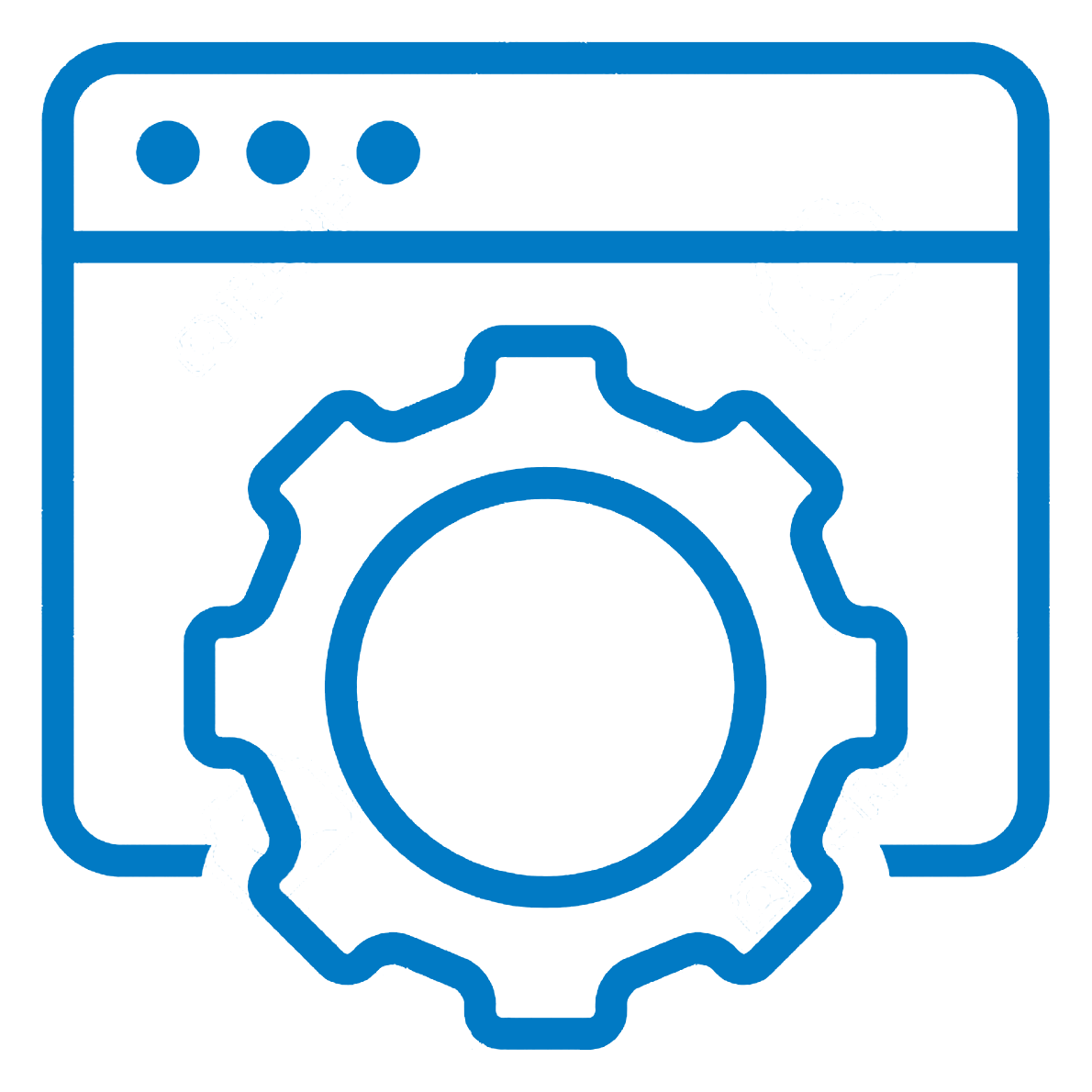
2. Centralised Management
a.Outpatient administration
Records and configures essential information such as: current free beds and wards, or services performed and settled by CNAS.
b.Paraclinical investigation management
Stores and analyzes all data about radiological investigations or other types of tests sent to the laboratory.
c.Constant observation of UPU
All the UPU activity is registered in accordance with the CNAS norms and the legislation in force. At the same time, our app generates all the reports about consumables and investigations.
This module is the perfect solution for any hospital, allowing you to perform the following operations:
- Configuration of medical offices;
- Configuration of doctors’ schedules for each office;
- Setting up overtime, vacations and schedule in relation to the health insurance authority;
- Setting the minimum time period for consultations for each doctor;
- Visual representation of the appointments schedule, using different colours for vacant time slots and time slots the doctor is not in.
- Appointments list, along with their details and status (canceled, new, pending, completed);
- It does not allow overlapping scheduled appointments;
- Allows you to post messages related to specific doctors;
- Displays the list of medical offices and the associated doctors for easy selection;
- Provides the automatic option to identify the next free time slot for a particular doctor;
- Allows you to search for a specific patient’s appointment;
- Records information such as: passport data, telephone number, appointment details and duration;
- Provides the option to view the changes history for an appointment (who/what changed);
- Allows automatic sending of SMS to scheduled patients. The time interval as well as the automatically sent message will be configurable;
This module allows the configuration of workflow categories, the visual display of processes as steps, as well as managing users directly from the workflow interface.
The outpatient care module allows the following operations to be performed:
- Registration of passport data for Romanian and foreign patients according to CNAS norms;
- Registration of information related to the patient’s referral (emergency, referral note, control) according to CNAS rules;
- Setting the minimum time period for consultations for each doctor’s office;
- Automatically fill in the passport data using a “read card data” button. After reading the data, the system will automatically check, in real time,whether the patient is insured or not.
- Recording chronic patients lists and reporting them to CNAS;
- Registration of services performed and settled by CNAS;
- Signing services by accessing a button that’s on the same page as service registration.
- Online validation of services according to CNAS norms and displaying validation errors in the same page where their registration is performed;
- Release of referral tickets to other specialties, paraclinical and radiological investigations. Referral tickets can be printed directly from the system.
- Online issuing, signing and validation of electronic prescriptions;
- Issuing and reporting sick leave;
- Registration of additional paid services and issuance of the tax receipt;
- Recording specific information for each specialty;
- Editing and printing a consultation form specific to each specialty;
- Reporting in SIUI format, personalization, import of series of receipts and of SIUI nomenclatures. The unaltered history of the reports will be kept and accessed;
- Online group validation of all medical services performed over a period of time;
- Viewing canceled medical examinations with the possibility of recovery;
- Printing all forms required by CNAS;
- Using a single token, centrally, to connect to SIUI.
- Reporting to the DRG;
- Registration of all fields required for DRG and SIUI reporting;
- Use of standardized DRG and SIUI nomenclatures;
- FPZ / FOCG printing;
- You can print the discharge ticket, the medical letter and the complete FPZ from the discharge page;
- The discharge page contains “history” type links for the epicrisis, recommendations and receipts, with the option to copy them on the current release form;
- The option to register the administered medication and treatment scheme allows generating the registry and its sending in electronic format to the pharmacy in the form of a request;
- Access to the patient’s complete history;
- Access to the list of currently hospitalized patients;
- Setting up lounges and beds;
- Management of available beds;
This module will allow the management of stocks and the reporting of pharmaceutical consumption to CNAS and DSP, according to the rules in force. The module’s functions are the following:
- Setting up the management period with the possibility of closing;
- Configuration of multiple management;
- Entering suppliers and articles organized by classes, groups or categories;
- Encoding of articles according to CNAS norms (the nomenclatures published in SIUI will be used);
- Entering invoice, report or notice entries;
- The nir date, due date and nir number are also recorded. For each product the expiration date, the lot, the price without VAT, VAT value are noted;
- The document can be closed and opening it to make changes is only allowed if no products from the respective document have been used;
- A “RETURN” document can be generated from the entry document;
- Return documents can be edited, printed, closed or opened;
- The outputs can be entered (consumption voucher, expired products, minutes);
- The registers can be taken from the wards in electronic format (the pharmacy does not have to enter the same document again);
- Searching, closing, opening and editing output documents is allowed;
- The possibility to manage the “elaborated” substances, their composition, their decrease and stock entry;
- The possibility to carry out Stock Inventories;
- Reports are generated to CNAS in SIUI format according to the norms in force, FARM – PNS type reports;
- The following reports are available: current stock reports, storage sheet per item, output list, quantitative value balance, consumption per item, consumption per patient, value consumption by document type, consumption by item group, print “inventory list”.
This module will allow the generation of both reports to the CNAS, the DRG DSP, as well as managerial reports, that offer a clear view of the medical unit’s activity. The following reports can be generated or printed:
- Reports to CNAS in SIUI format;
- Reports in DRG form. The system allows you to override the reporting of DRG in the form of an error list;
- Discharge centralizer;
- Hospitalization centralizer;
- Centralizing patient services and packages;
- Register of admissions/discharges;
- Daily movement sheet of hospitalized patients;
- Monthly section and stationary centralizers of the section and of the stationary;
- Diagnostic summary on age groups;
All reports will have the following filters: period (start date, end date), ward, doctor, type of hospitalization. Reports can also be downloaded in EXCEL format.
This module allows you to register patients presented for paraclinical laboratory investigations. The functions of the module are the following:
- Registration of passport data for Romanian and foreign patients according to CNAS norms;
- Registration of information related to patients’ referral situation (emergency, referral note, control) according to CNAS rules;
- Automatically fill in the passport data on the page using a “read card data” button. After reading the data on the card, the system will automatically check, in real time, whether the patient is insured or not, calling the specific SIUI services;
- Signing services by accessing a button that can be found on the same page where they are registered in the first place;
- Online validation of services and display of validation errors on the same page where services are registered, according to CNAS norms.
- Registration of additional services “for a fee” and issuance of the tax receipt;
- Online group validation of all paraclinical services performed over a certain period;
- Reporting paraclinical services in SIUI format to CNAS according to the norms in force;
- Connecting automatic analyzers, bidirectionally, with automatic reading of barcodes, where the analyzer allows;
- Allows the connection of bar code printers and issuance of labels at the time of patient registration. The system shall automatically issue, at the press of a single button, a number of labels equal to the number of fields determined by the selected analyzes;
- Allows the individual printing of medical tests report;
- Allows the printing of all medical tests reports in a single order, with filtering over a certain period, status (completed, unprinted, all), settlement method and section.
This module allows you to register patients presented for radiological paraclinical investigations. Thus, the following are made available:
- Registration of passport data for Romanian and foreign patients according to the norms established by CNAS;
- Upload documents to the registration page (referrals, medical letter, investigations), they become available in the patient’s medical file;
- The “scan” button allows automatic triggering of the scanner connected to the workstation;
- Records the information related to the patient’s referral status (emergency, referral note, control) according to CNAS rules;
- Provides automatic completion of passport data on the page by using a “read data card” button. After reading the data on the card, the system will automatically check, in real time, whether the patient is insured or not by calling the specific SIUI services;
- Signing services by accessing a button that can be found on the same page where services are registered;
- Online validation of services and display of validation errors on the same page where the registration of services is performed, according to CNAS norms.
- Registration of additional paid services and issuance of the tax receipt;
- Online group validation of all paraclinical services performed over a certain period;
- Reporting paraclinical services in SIUI format to CNAS according to the norms in force;
- The option of editing radiological medical reports;
- Configuring result templates in a text editor. Templates can be associated with doctors or practices;
- Allows the individual printing of radiological reports;
- Allows printing of all radiological reports in a single order, with filtering over a certain period, status (completed, unprinted, all), settlement method and section;
- Allows the configuration of radiological devices in the system, the configuration of parameters specific to the DICOM protocol;
- Allows you to search and display images per section, directly in the browser, in the default Window/Level configuration.
This module manages the UPU activity as follows:
- Registers the data on the UPU file in accordance with the legislation in force;
- Allows the printing of UPU forms;
- Records laboratory and radiological investigations performed;
- Registers the medication administered;
- Records the materials consumed;
- Records the list of consultations performed.
Presents reports of:
- Medication consumption
- Consumption of sanitary materials
- Laboratory tests centralizer
- Imaging investigation centralizer
- Centralizer grouped by presentation mode
